Two years ago we released a completely new look STA Progress Report that was much easier to navigate and understand. It was well received by most customers, but there was more we wanted to do to further improve it.
Since then, we’ve also been listening to customer feedback and determining the best way to update the reports to address a range of different customer needs.
While we strive to meet deadlines consistently, the dynamic nature of our workload, coupled with short lead times and external obstacles beyond STA’s control, can sometimes pose challenges. This latest update aims to enhance transparency in our services and provide clients with the necessary information to proactively address any business plans or changes. It also offers the chance to engage with our planning team to ensure their needs are met to the best of our abilities.
Following the feedback, there are four key outcomes we have focused on delivering upon release of this new version:
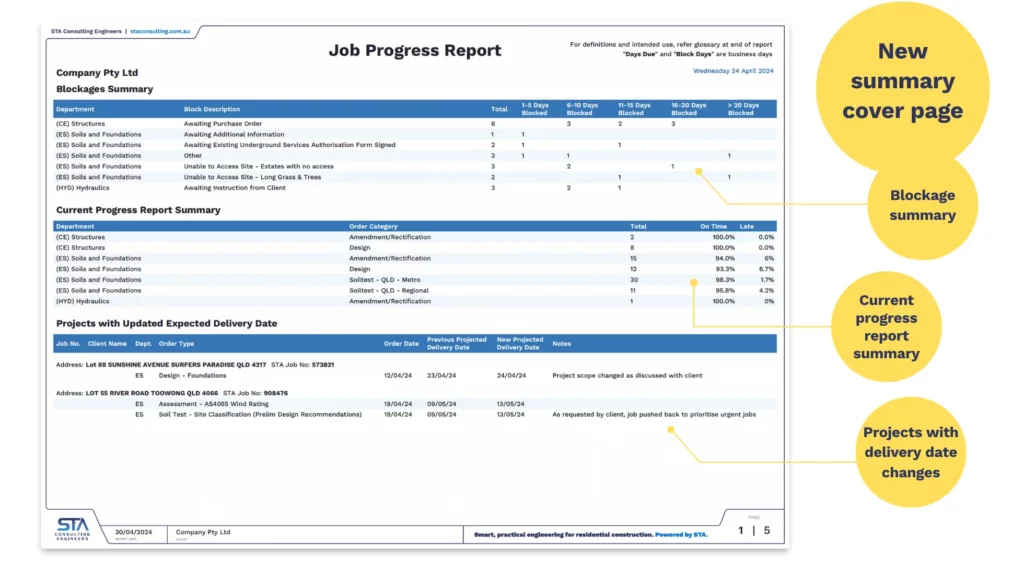
Summary Page (see above) – which provides an overview of all open jobs on a single page, including:
Glossary of terms (new) – to explain the different sections, terms and how best to use the report.
Projected delivery date, updated forecasting – the report now displays date ranges based on our performance over the past 10 working days for that order type. The range is calculated on 85% confidence and done at time of booking so that adequate forewarning is provided. When we cannot meet a given delivery date range, a committed lead time will be set and the job will appear on summary cover sheet for greater transparency.
Blockage notes, improved clarity – the wording on blockage notes has been improved so it is easier to understand, as well as to include:
Blocked orders, now visible in active orders – while blocked orders will still be in as a list on their own page, they will also be included in the Active Orders section, grouped by project, to provide greater context and readability.
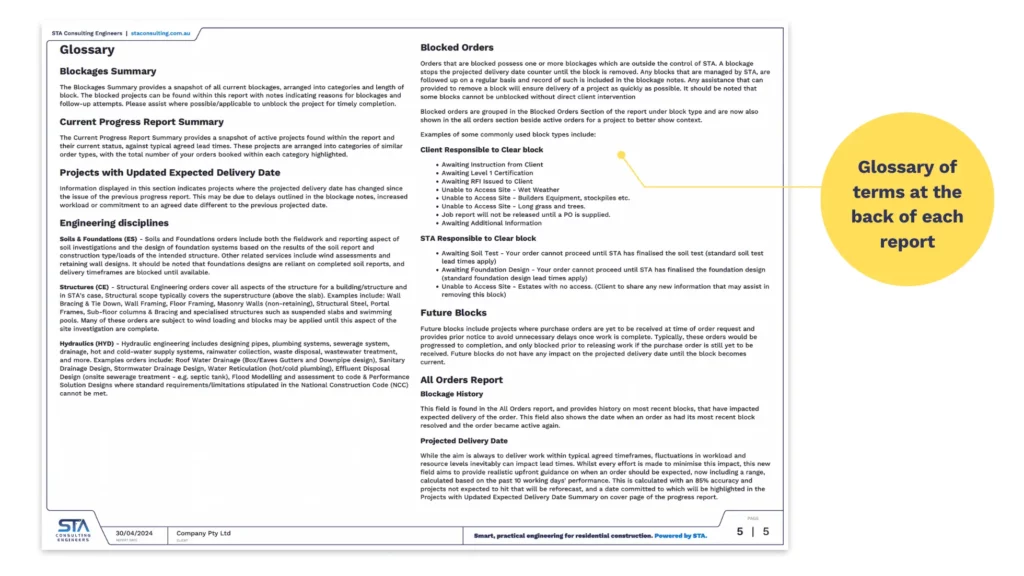
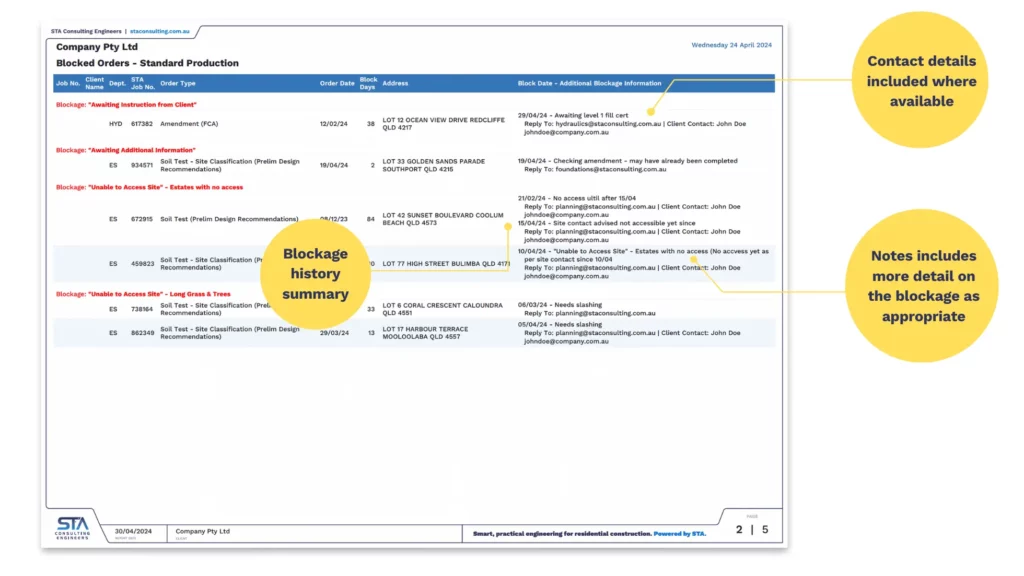
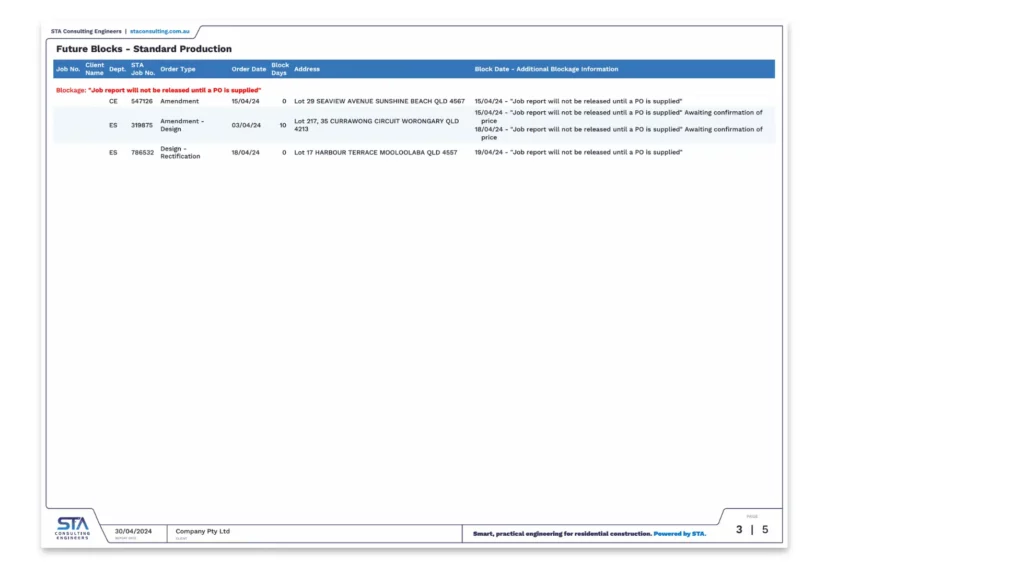
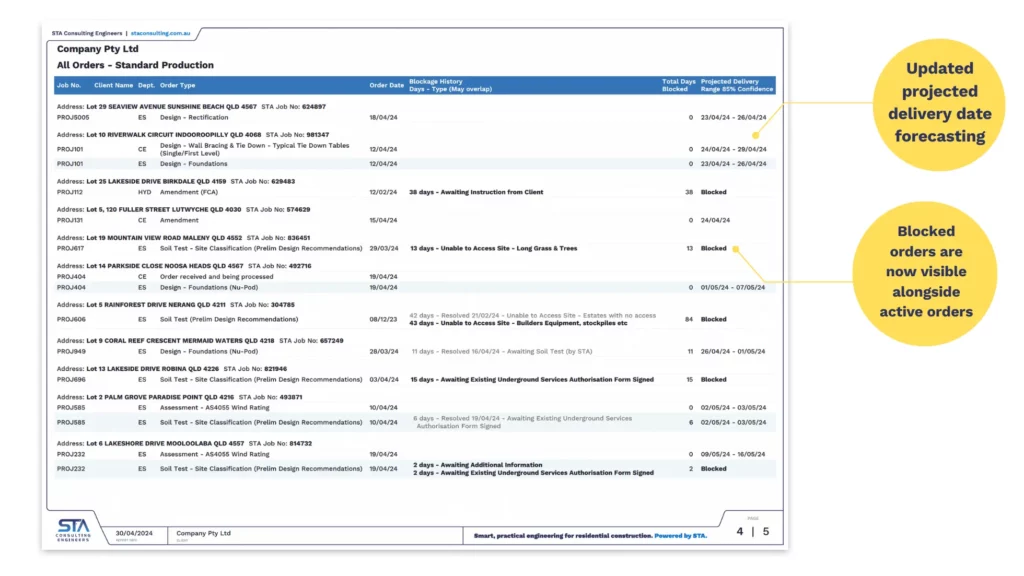
The new format report will go live on 15 May 2024.
For any questions, please get in touch with the STA team.